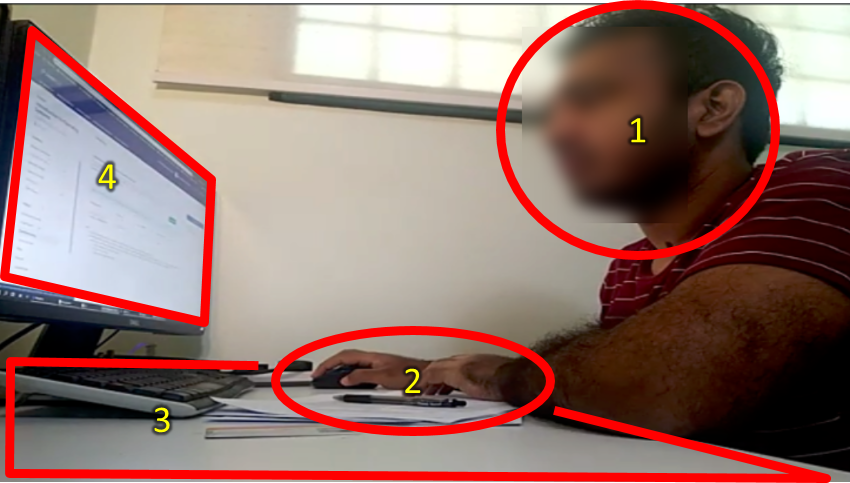- Submit weekly quiz
- Submit the PE mode selection COMPULSORY | Sat, Apr 5th 2359
1 Submit weekly quiz
- Weekly quiz: Read weekly topics allocated for this week and submit the weekly quiz before the quiz deadline (i.e., before the following weekly briefing).
2 Submit the PE mode selection COMPULSORY | Sat, Apr 5th 2359
- Submit the Canvas survey to declare which mode (i.e., remote or F2F) you intend to use for the PE. The panel below has some information you can use to make the decision.
Please consider carefully before choosing, and stick to the selected mode afterward -- it will be difficult to change your PE mode after the deadline given above.